Some Google Chrome and Windows 10 clients have been having some errors in the last few days. Google Chrome with Windows 10 1903 build on some computers is presenting an “Aw Snap” page everywhere one goes in Chrome.
Try this
- Right Click chrome.exe either the actual file or a desktop shortcut and select properties.
- Select the Compatibility tab and check the “Run this program in for:” and select Windows 7.
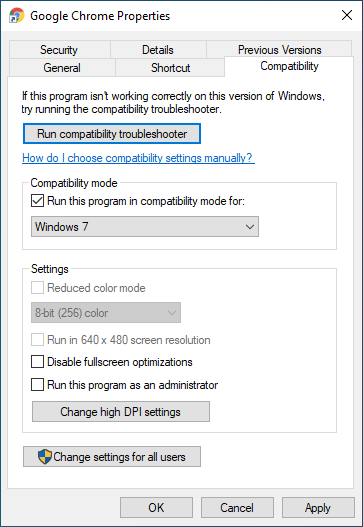
This worked for some of my clients. The problem seems to be related to Symantec endpoint antivirus, Chrome, and Windows 10 build 1903. If you can update to Windows 10 build 1909 (that should be available in Settings/Updates) you can avoid the problem entirely.